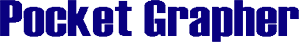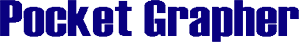|
|
Pocket Grapher
Pocket Grapher List Tab
Index
To create a new list tap the arrow on the popup with the label 'List' above it. Select the 'Add new' button.
Enter in the name you want and push ok. The list will then be created. The size can then be selected using
the size combo box. Either the arrow can be pressed to select a size from one to ten or the text in the field
can be edited manually. As a waring, chaning the size of a list will cause data to be lost if the size is
set to be smaller. While changing the size manually the size will be updated every time the box is changed
to a valid number. So in the proccess of typing 100 the size will be set to 1 when typing the first character.
To edit a list tap the arrow on the 'List' popup and select the list to be edited. The list will then be displayed
being listed downward. The size may be adjusted at this point as well as the contents of each element. Tap an
element to select it and type in the value wanted for the element. An equation can be put in and will be evaulated
to fill in the value. To move to the next element press enter. If enter is pressed while the last element is selected
the list will be resized to fit another element.
|