
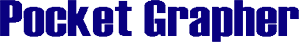

|
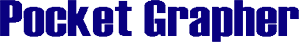
|
Pocket Grapher Calc TabIndexCalc Tab UsageEvaluating statmentsThe Calc tab is a text box you put equations in and then they are evaluated. The equation is evaluated when the return key is pressed The string evaluated is the last line of the text box. If the last line is empty then the last evaluated statment is then evaluated again. If you arent able to enter anthing be sure that the white text area is selected by tapping on it.Storing VariablesYou can store a value into a variable using the -> operator. Target units can also be specified for unit conversions. For more on units see Unit Conversion. When a value is stored into a variable that is undefined it is then created and added to the list of variables. User variables can be accessed with the userv button on the main button panel. Elements can also be stored into a matrix or list by specifying the element to store with square brackets.
sin(pi/2)->angle
list[x]->list[x+1] 99->matrix[2,3] 56#nm:->x#km: Multiple StatementsA semicolon can be used to put multiple statments in a single line by seperating each statment with a semicolon.
10+x->x;x*10
Clearing The ScreenWhen the clear button is pushed on the main button panel if the Calc tab text box is selected, the last line of text is cleared. If the last line is empty then the entire display is cleared. |