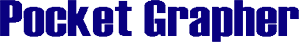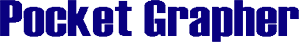|
|
Pocket Grapher
Pocket Grapher Graph Tab
Index
The graphing screen for this calculator is designed to allow for quick and easy
manipulation of the view. To move the plot simply touch the screen and drag. To
zoom in touch the circle with the plus sign in it in the bottom left corner and
drag diagnally towards the center. Moving either horizontally or vertically
will result in zooming in only the x or y direction. To zoom out touch the
circle with the minus sign in the top right and drag diagnally, horizontally,
or vertically to scale over xy, x, or y respectively. The rectangle in the
bottom left shows with of the graph compared to the height.
The graph tab is used to find zeros and graph intersections. Those to features
are still a little buggy and may not always work properly. The animate will
animate the graph but there is also a button to animate under the
Graph->Animation tab. The grey box is used for data output when finding
intersections. It will show the variable name and its value. The value shown is
automatically stored into the variable shown.
The animation tab is used for animating graphs. The following describes when
each element in the interface does.
-
Duration - this is the length animation to happen in seconds.
-
Loop - selects if the animation will loop or not.
-
Variable - this is the variable that is changing over the course of the
animation.
-
Delay - this is the delay between frames of the animation in seconds.
-
From - the starting value of the variable.
-
To - the ending value of the variable
-
Go - animates the graph.
-
Slider - freely adjust the Variable between the From and To values.
This tab is used for adjusting the view for the calculator. The text fields
represent the current min and max for the x and y for the display. These values
can be changed and applied to the graph by pushing the apply button. The Square
button will square up the display so the zoom in the y direction is the same as
the zoom in the x direction. The Axis button toggles through having no axis,
having and axis, and having and axis with a grid. The Backcolor button allows
for changing the back color of the display. The axis color will autmatically be
adjusted to be visible.
This tab is for creating grabbable points on the 2D graph. When created these
points will be represented by a two element list variable. The first element is
the x compenent of the point and the second element is the y compenent.
The points tab has the following interface components.
-
Recalc - When enabled, this will cause all the plots to be recalculated
while points are being moved.
-
Text Field - This is the name of the variable to store the xy position
of the grab point.
-
Snap to grid - When applied to a point, the point will snap to the grid.
-
Precision - When applied to a point this will adjust the decimal place
the point will snap to. The value can be negitive for incriments larger
than one.
-
Apply - This button will apply snap to grid and precision to the selected
point in the Text Field. This will also add a point if the text in the text
field is not an already defined grab point.
-
Delete - This button deletes the curretly selected point in the Text Field.
|